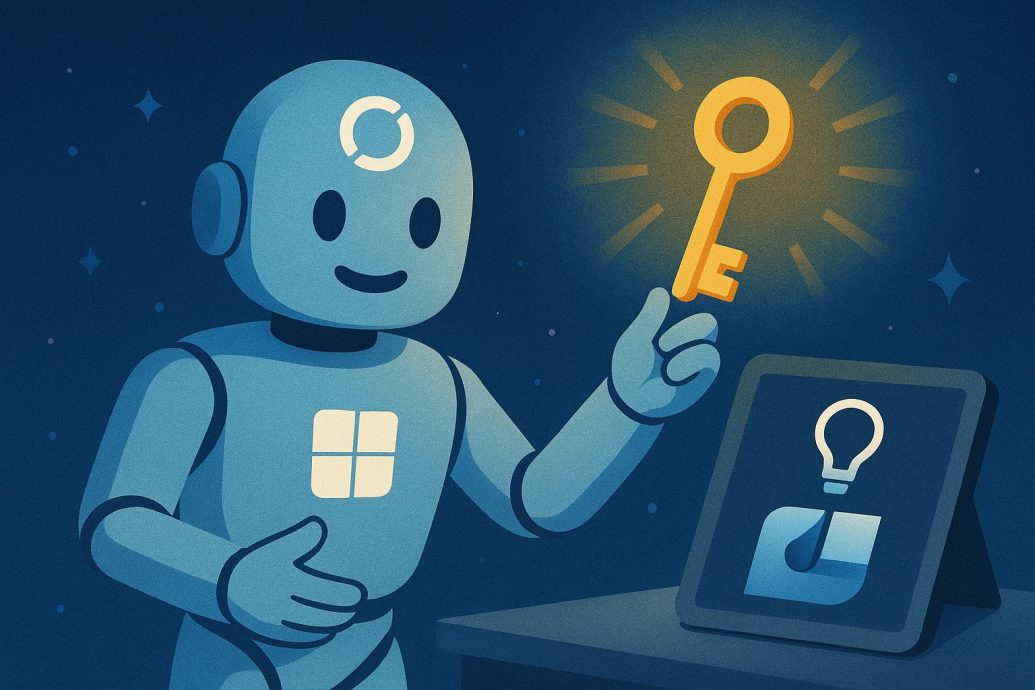Unlocking Microsoft Copilot: Your AI Guide
Unlocking Microsoft Copilot: Your AI Guide begins with a powerful promise: transforming how you work, communicate, and create using artificial intelligence. Are you tired of repetitive tasks consuming your day? Do documents, spreadsheets, and emails often feel like a mountain of time and energy? Imagine having an intelligent assistant that understands your needs, learns from your actions, and helps you produce better work faster. Enter Microsoft Copilot. Dive into this comprehensive guide to discover how Copilot is changing the landscape of productivity with Microsoft 365.
Also Read: Microsoft 365 Copilot Adds New AI Models
Table of contents
- Unlocking Microsoft Copilot: Your AI Guide
- What Is Microsoft Copilot?
- How Microsoft Copilot Works
- Key Features of Microsoft Copilot
- Copilot’s Integration with Microsoft 365
- Copilot vs. ChatGPT: What’s the Difference?
- Benefits for Businesses and Individual Users
- Getting Started with Microsoft Copilot
- Future Outlook for Microsoft Copilot
- Conclusion
- References
What Is Microsoft Copilot?
Microsoft Copilot is an advanced AI-driven assistant designed to work within Microsoft 365 apps like Word, Excel, PowerPoint, Outlook, and Teams. It integrates the power of large language models (LLMs), such as those developed by OpenAI, with your Microsoft data using Microsoft Graph. This makes it context-aware, meaning it can understand and respond based on your schedule, recent files, email threads, and even your document history.
Launched to elevate productivity, Copilot helps users summarize documents, write emails, generate data visualizations, streamline meeting follow-ups, and much more. Whether you’re a student, professional, teacher, or executive, Copilot is tailored to amplify how you work with Microsoft tools.
How Microsoft Copilot Works
Copilot fuses AI models like ChatGPT with your personal and organizational data to generate tailored outputs. It functions as a chatbot inside your apps—accessible via a side panel or ribbon button—and can draft content, retrieve information, and automate common functions without you needing to leave your workspace.
For instance, in Microsoft Word, you can ask Copilot to create a report draft, summarize a chapter, or refine a paragraph. In Excel, you can type a plain English question like “What were our top-selling products last quarter?” Copilot will generate a chart or pivot table accordingly. Its dynamic learning capabilities also allow it to adapt to your preferences the more you interact with it.
Also Read: SoundHound AI: Investment Outlook for 2025
Key Features of Microsoft Copilot
Smart Writing and Editing
In Word and Outlook, Copilot can help you create first drafts, summarize lengthy documents, and edit text for tone or clarity. You simply give it a brief prompt, and Copilot takes care of the rest, saving time and reducing writing fatigue.
Data Analysis and Insights
In Excel, Copilot allows users to analyze data using conversational input. You can use it to generate graphs, detect trends, or clean datasets. It means less time spent on formulas and more focus on decision-making.
Presentation Assistance
In PowerPoint, Copilot can convert a Word document into a slide deck in seconds. It suggests templates, designs, and even speaking notes, making it a tool for rapid yet professional-quality presentation building.
Email Management
Outlook Copilot can prioritize emails, summarize threads, and draft responses with appropriate tone. It helps users stay on top of their inbox without spending hours reading or managing messages.
Meeting Follow-Up and Collaboration
In Microsoft Teams, Copilot can generate meeting notes, recap action items, and retrieve related conversations. This reduces information loss and helps maintain continuity across teams and meetings.
Also Read: Microsoft Expands AI Partnerships Beyond OpenAI
Copilot’s Integration with Microsoft 365
Copilot is deeply embedded into Microsoft 365 apps, offering seamless integration. It appears as a helpful assistant that’s always available, whether you’re drafting a business proposal or organizing a weekly team sync. Its strength lies in real-time context. For example, in Outlook, Copilot references calendar details or related documents to provide personalized recommendations or summaries.
Since it uses Microsoft Graph, which maps your work style—including emails, files, meetings, and more—Copilot aligns closely with your goals. It treats personal and organizational data with confidentiality, adhering to Microsoft’s stringent security frameworks.
Copilot vs. ChatGPT: What’s the Difference?
While Microsoft Copilot and ChatGPT both rely on generative AI, their applications and data sources differ significantly. ChatGPT is an open-ended chatbot that uses general data to generate responses. Copilot, on the other hand, is tailored to organizational needs and uses private user data securely managed within Microsoft 365 environments.
Copilot draws from your documents, meetings, and emails to offer contextual, relevant support. ChatGPT may deliver general help, but it doesn’t have the ability to dig into your calendar or summarize your own files. Copilot’s integration with secure Microsoft systems makes it a better fit for enterprise-level usage.
Also Read: Top AI Tools of 2025 and Key Usage Tip
Benefits for Businesses and Individual Users
For enterprises, Copilot reduces operational friction. Employees spend less time doing repetitive tasks—writing reports, analyzing metrics, or answering emails—allowing for higher output with fewer delays. It also helps with upskilling staff, since users can learn features through real-time interaction with Copilot.
For individual users, it significantly cuts down on the time spent juggling between applications. From students crafting essays to freelancers managing their communications, Copilot offers focused assistance, improving quality and turnaround.
Copilot also encourages accessibility. Individuals with disabilities can use voice commands or simple prompts to perform complex tasks, making digital tasks more inclusive and less daunting.
Getting Started with Microsoft Copilot
Microsoft Copilot can be accessed through a Microsoft 365 subscription for enterprise users via their IT departments, or by individual users in Microsoft 365 Personal and Family plans once it becomes widely available. At the time of writing, certain features are rolling out gradually across regions and organizations.
To start, simply open a supported Microsoft 365 app. Look for the Copilot button or side panel, which will appear once your account is enabled. From there, you can begin prompting the AI assistant using natural language. Try asking, “Summarize this document,” or “Create a presentation based on this data.” The more detailed your prompt, the more accurate your results will be.
Future Outlook for Microsoft Copilot
The future of Copilot is not just limited to Word or Excel. Microsoft is expanding its integration into Dynamics 365, GitHub, Azure, and more. This means AI tools will support software development, customer relationship management, and cloud infrastructure tasks as well.
Developers are gaining tools like Copilot Studio to create custom copilots tailored to specific enterprise workflows. Organizations can develop AI models that enhance internal productivity while keeping sensitive data intact. Expect broader accessibility in small businesses, academic institutions, and across industries globally.
Conclusion
Microsoft Copilot is not just a productivity tool—it is a complete evolution in how we interact with software. Whether you’re managing spreadsheets, writing proposals, or preparing a presentation, Copilot offers smart, real-time solutions within the tools you already use. By combining state-of-the-art AI with personalized data integration, it enables faster, smarter, and better work outcomes.
Microsoft Copilot is unlocking a future where routine digital tasks no longer require hours of manual input. Instead, they get done in minutes—with consistency, precision, and creativity. Embracing this AI guide means unlocking the next generation of enhanced productivity.
References
Parker, Prof. Philip M., Ph.D. The 2025-2030 World Outlook for Artificial Intelligence in Healthcare. INSEAD, 3 Mar. 2024.
Khang, Alex, editor. AI-Driven Innovations in Digital Healthcare: Emerging Trends, Challenges, and Applications. IGI Global, 9 Feb. 2024.
Singla, Babita, et al., editors. Revolutionizing the Healthcare Sector with AI. IGI Global, 26 July 2024.
Topol, Eric J. Deep Medicine: How Artificial Intelligence Can Make Healthcare Human Again. Basic Books, 2019.
Nelson, John W., editor, et al. Using Predictive Analytics to Improve Healthcare Outcomes. 1st ed., Apress, 2021.
Subbhuraam, Vinithasree. Predictive Analytics in Healthcare, Volume 1: Transforming the Future of Medicine. 1st ed., Institute of Physics Publishing, 2021.
Kumar, Abhishek, et al., editors. Evolving Predictive Analytics in Healthcare: New AI Techniques for Real-Time Interventions. The Institution of Engineering and Technology, 2022.
Tetteh, Hassan A. Smarter Healthcare with AI: Harnessing Military Medicine to Revolutionize Healthcare for Everyone, Everywhere. ForbesBooks, 12 Nov. 2024.
Lawry, Tom. AI in Health: A Leader’s Guide to Winning in the New Age of Intelligent Health Systems. 1st ed., HIMSS, 13 Feb. 2020.
Holley, Kerrie, and Manish Mathur. LLMs and Generative AI for Healthcare: The Next Frontier. 1st ed., O’Reilly Media, 24 Sept. 2024.
Holley, Kerrie, and Siupo Becker M.D. AI-First Healthcare: AI Applications in the Business and Clinical Management of Health. 1st ed., O’Reilly Media, 25 May 2021.